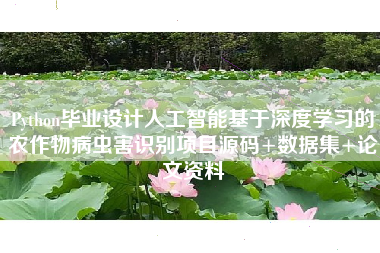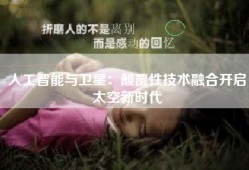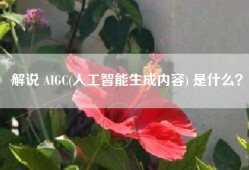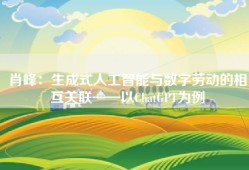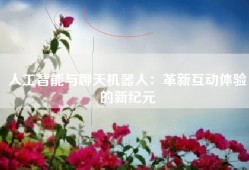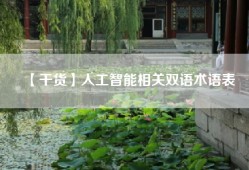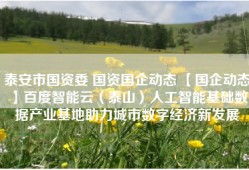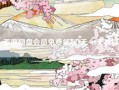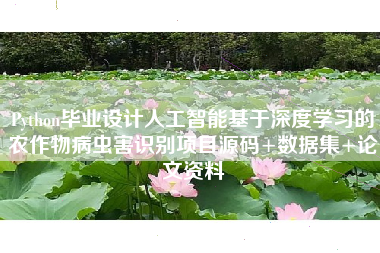
# recogpest 害虫识别
##Tech Stack
Vue Tensorflow Opencv element-UI echarts
## Project setup
### Install node-modules
```
npm install
```
### Compiles and hot-reloads for development
```
npm run serve
```
### Compiles and minifies for production
Setting the build in the vue.config.js
<pre>
publicPath: process.env.NODE_ENV === 'production'
module.exports = {
publicPath: process.env.NODE_ENV === 'production'? '/[the path in tomcat]/': '/'
}
</pre>
and then
```
npm run build
```
### Lints and fixes files
```
npm run lint
```
### Customize configuration
See [Configuration Reference](https://cli.vuejs.org/config/).
### import CDN of opencv.js in public/index.html and vue.config.js
```<script src=https://download.csdn.net/download/chengxuyuanlaow/"https://cdn.jsdelivr.net/gh/wallat/compiled-opencvjs/v4.2.0/opencv.js" type="text/javascript">```
<pre>
module.exports = {
configureWebpack: {
externals: {
'cv': 'cv',
}
}
}